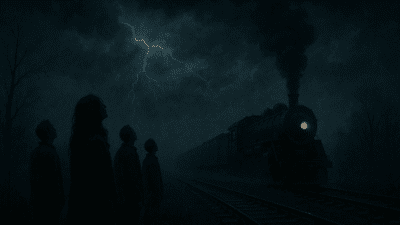🌐 Links
- Live Link: https://your-live-app-link.com
- GitHub Link: https://github.com/yourusername/message_app
💬 Real-Time Chat Application
A modern, feature-rich real-time chat application built with Next.js, Firebase, and TypeScript. Experience seamless communication with real-time messaging, voice notes, file sharing, and much more.
✨ Features
🔐 Authentication
- Google Sign-In – Secure authentication using Firebase Auth
- Session Management – Persistent user sessions
💬 Messaging
- Real-Time Chat – Instant message delivery using Firebase Realtime Database
- Typing Indicators – See when others are typing
- Read Receipts – Know when your messages are read
- Message Status – Track message delivery (sent, delivered, read)
🎙️ Rich Media Support
- Voice Messages – Record and send voice notes
- File Sharing – Share images and documents (up to 10MB)
- Image Previews – Preview images before sending
- Audio Playback – Built-in audio player for voice messages
📌 Message Management
- Pin Messages – Pin important messages for quick access
- Message Reactions – React to messages with emojis
- Message Editing – Edit sent messages
👥 User Presence
- Online Status – See who’s currently online
- Last Seen – View when users were last active
- User List – Browse online and offline users
🔔 Notifications
- Desktop Notifications – Get notified of new messages
- Sound Alerts – Audio notification for incoming messages
- Customizable Settings – Configure notification preferences
- Mention Alerts – Special notifications for mentions
🎨 User Interface
- Dark Mode – Toggle between light and dark themes
- Responsive Design – Optimized for mobile, tablet, and desktop
- Modern UI – Clean and intuitive interface
- Smooth Animations – Polished transitions and effects
🌐 Connectivity
- Offline Detection – Know when you’re offline
- Real-Time Updates – Instant synchronization across devices
🚀 Getting Started
Prerequisites
- Node.js 20.x or higher
- npm or yarn package manager
- Firebase account and project
Installation
- Clone the repositorygit clone https://github.com/yourusername/message_app.git cd message_app
- Install dependenciesnpm install
- Set up FirebaseCreate a
.env.localfile in the root directory and add your Firebase configuration:NEXT_PUBLIC_API_KEY=your_api_key NEXT_PUBLIC_AUTH_DOMAIN=your_auth_domain NEXT_PUBLIC_PROJECT_ID=your_project_id NEXT_PUBLIC_STORAGE_BUCKET=your_storage_bucket NEXT_PUBLIC_MESSAGE_SENDER_ID=your_messaging_sender_id NEXT_PUBLIC_APP_ID=your_app_id - Run the development servernpm run dev
- Open your browserNavigate to http://localhost:3000
🏗️ Project Structure
message_app/
├── src/
│ └── app/
│ ├── components/
│ │ ├── ChatApp.tsx # Main chat interface
│ │ ├── ChatContainer.tsx # Messages container
│ │ ├── Messages.tsx # Individual message component
│ │ └── SignIn.tsx # Authentication page
│ ├── globals.css # Global styles
│ ├── layout.tsx # Root layout
│ └── page.tsx # Home page
├── firebase.ts # Firebase configuration
├── public/ # Static assets
├── package.json # Dependencies
└── README.md # Documentation
🛠️ Tech Stack
Frontend
- Next.js 15 – React framework with App Router
- React 19 – UI library
- TypeScript – Type safety
- Tailwind CSS 4 – Utility-first CSS framework
Backend & Database
- Firebase Authentication – User authentication
- Cloud Firestore – Real-time database
Development Tools
📦 Build & Deploy
Build for Production
npm run build
Start Production Server
npm start
Deploy
This application can be deployed on various platforms:
Vercel (Recommended)
- Push your code to GitHub
- Import your repository in Vercel
- Add environment variables
- Deploy
Other Platforms
- Firebase Hosting
- Netlify
- AWS Amplify
🔒 Firebase Security Rules
Firestore Rules (recommended)
rules_version = '2';
service cloud.firestore {
match /databases/{database}/documents {
// Messages
match /messages/{messageId} {
allow read: if request.auth != null;
allow create: if request.auth != null;
allow update: if request.auth != null && request.auth.token.email == resource.data.userEmail;
allow delete: if request.auth != null && request.auth.token.email == resource.data.userEmail;
}
// Typing indicators
match /typing/{userId} {
allow read: if request.auth != null;
allow write: if request.auth != null;
}
// User presence
match /users/{userId} {
allow read: if request.auth != null;
allow write: if request.auth != null && request.auth.token.email == userId;
}
}
}
🎯 Features Roadmap
- Private messaging (DM)
- Message search functionality
- User profiles
- Message threads/replies
- Rich text formatting
- GIF support
- Video sharing
- Group chats
- End-to-end encryption
- Message export
🤝 Contributing
Contributions are welcome! Please feel free to submit a Pull Request.
- Fork the project
- Create your feature branch (
git checkout -b feature/AmazingFeature) - Commit your changes (
git commit -m 'Add some AmazingFeature') - Push to the branch (
git push origin feature/AmazingFeature) - Open a Pull Request
📝 License
This project is licensed under the MIT License – see the LICENSE file for details.
👤 Author
Your Name
- GitHub: @yourusername
- LinkedIn: Your Name
🙏 Acknowledgments
📧 Support
For support, email your-email@example.com or open an issue in the GitHub repository.
Made with ❤️ using Next.js and Firebase